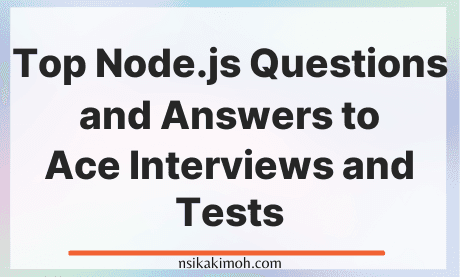Table of Content
- Section 1: Questions and Answers on General Knowledge of Node.js
- Section 2: Questions and Answers on How to Set Up Node.js
- Section 3: Questions and Answers on Data Types in Node.js
- Wrap Off
Node.js has becoming a popular server side runtime language given for JavaScript/Typescript stack in building powerful web applications and backend APIs.
As a result, most companies recognizes the efficiency that comes with using Node.js, and incorporate them into their stack.
Hence, you may come across questions that will test your knowledge and skills in an interview for Node.js related positions.
If you have to take an exam, test, or interview that requires you to answer questions about Node.js, you should prepare responses to best display your knowledge and experience.
In this post, we reviewed the high-priority Node.js interview questions and also the answers to them.
Section 1: Questions and Answers on General Knowledge of Node.js
Here are questions and answers that test your general knowledge of Node.js.
1. What is Node.js?
Node.js is an open-source server side runtime environment built on Chrome's V8 JavaScript engine.
It provides an event driven, non-blocking (asynchronous) Input/Output and cross-platform runtime environment for building highly scalable server-side applications using JavaScript.
2. What is Node.js Process Model?
Node.js runs in a single process and the application code runs in a single thread and thereby needs less resources than other platforms.
All the user requests to your web application will be handled by a single thread, and all the Input/Output work or long-running job is performed asynchronously for a particular request.
So, this single thread doesn't have to wait for the request to complete and is free to handle the next request.
When asynchronous Input/Output work completes, then it processes the request further and sends the response.
3. What are the key features of Node.js?
-
Asynchronous event driven IO helps concurrent request handling – All APIs of Node.js are asynchronous. This feature means that if a Node receives a request for some Input/Output operation, it will execute that operation in the background and continue with the processing of other requests. Thus, it will not wait for the response from the previous requests.
-
Fast in Code execution – Node.js uses the V8 JavaScript Runtime engine, the one which is used by Google Chrome. Node has a wrapper over the JavaScript engine which makes the runtime engine much faster and hence processing of requests within Node.js also become faster.
-
Single Threaded but Highly Scalable – Node.js uses a single thread model for event looping. The response from these events may or may not reach the server immediately. However, this does not block other operations. Thus making Node.js highly scalable. Traditional servers create limited threads to handle requests, while Node.js creates a single thread that provides service to much larger numbers of such requests.
-
Node.js library uses JavaScript – This is another important aspect of Node.js from the developer's point of view. The majority of developers are already well-versed in JavaScript. Hence, development in Node.js becomes easier for a developer who knows JavaScript.
-
There is an Active and vibrant community for the Node.js framework – The active community always keeps the framework updated with the latest trends in the web development.
-
No Buffering – Node.js applications never buffer any data. They simply output the data in chunks.
4. How does Node.js work?
A Node.js application creates a single thread on its invocation. Whenever Node.js receives a request, it first completes its processing before moving on to the next request.
Node.js works asynchronously by using the event loop and callback functions, to handle multiple requests coming in parallel. An Event Loop is a functionality which handles and processes all your external events and just converts them to a callback function. It invokes all the event handlers at a proper time. Thus, lots of work is done on the back-end, while processing a single request, so that the new incoming request doesn't have to wait if the processing is not complete.
While processing a request, Node.js attaches a callback function to it and moves it to the back-end. Now, whenever its response is ready, an event is called which triggers the associated callback function to send this response.
Section 2: Questions and Answers on How to Set Up Node.js
Here are questions and answers on how to set up and configure Node.js:
1. How to create a simple server in Node.js
Step 01: Create a project directory
mkdir node_project && cd node_project
Step 02: Initialize project
npm init
Running this command will prompt you to enter different options. Read and enter the appropriate options or press the enter button to accept default option or skip, except the option below:
entry point: (index.js)
This creates a package.json file in your node_project folder. The package.json file contains references for all NPM packages you have downloaded to your project.
Step 03: Install Express.js package in the node_project directory
npm install express --save
Step 04:
Create a file named server.js
And copy the content below into it
/**
* Express.js
*/
const express = require('express');
const app = express();
app.get('/', function (req, res) {
res.send('Hello World!');
});
app.listen(3000, function () {
console.log('App listening on port 3000!');
});
Step 05: Run the app
node server.js
2. Explain the concept of URL module in Node.js?
The URL module in Node.js splits up a web address into readable parts.
Use require() to include the module. Then parse an address with the url.parse() method, and it will return a URL object with each part of the address as properties.
Example:
/**
* URL Module in Node.js
*/
const url = require('url');
const adr = 'http://localhost:8080/default.htm?year=2022&month=september';
const q = url.parse(adr, true);
console.log(q.host); // localhost:8080
console.log(q.pathname); // "/default.htm"
console.log(q.search); // "?year=2022&month=september"
const qdata = q.query; // { year: 2022, month: 'september' }
console.log(qdata.month); // "september"
Section 3: Questions and Answers on Data Types in Node.js
Here are questions and answers on data types in Node.js and the various ways they are used.
1. What are the data types in Node.js?
Given that its language is JavaScript, there are two categories of data types in Node.js: Primitives and Objects.
1. Primitives:
- String
- Number
- BigInt
- Boolean
- Undefined
- Null
- Symbol
2. Objects:
- Function
- Array
- Buffer
2. What is the String data type and how to use it in Node.js?
Strings in Node.js are sequences of unicode characters.
The rules of working with String data type in Node.js follows that of the JavaScript language.
This means that it can be wrapped in a single or double quotation marks and manipulated by the different javascript string functions like indexOf(), split(), substr(), length, etc.
Here is a table showing some string functions and their use:
| String function | Action |
|---|---|
| charAt() | It is useful to find a specific character present in a string. |
| Concat() | It is useful to concat more than one string. |
| indexOf() | It is useful to get the index of a specified character or a part of the string. |
| Match() | It is useful to match multiple strings. |
| Split() | It is useful to split the string and return an array of string. |
| Join() | It is useful to join the array of strings and those are separated by comma (,) operator. |
Example of how to use String data type in Node.js:
/**
* String Data Type
*/
const str1 = "Hello";
const str2 = 'World';
console.log("Concat Using (+) :" , (str1 + ' ' + str2));
console.log("Concat Using Function :" , (str1.concat(str2)));
3. What is the Number data type and how to use it in Node.js?
The number data type in Node.js is a 64 bits floating point number both positive and negative.
The rules of working with Number data type in Node.js follows that of the JavaScript language.
The parseInt() and parseFloat() functions are used to convert to number, if it fails to convert into a number then it returns NaN.
Example of how to use Number data type in Node.js:
/**
* Number Data Type
*/
// Example 01:
const num1 = 10;
const num2 = 20;
console.log(`sum: ${num1 + num2}`);
// Example 02:
console.log(parseInt("32")); // 32
console.log(parseFloat("8.24")); // 8.24
console.log(parseInt("234.12345")); // 234
console.log(parseFloat("10")); // 10
// Example 03:
console.log(isFinite(10/5)); // true
console.log(isFinite(10/0)); // false
// Example 04:
console.log(5 / 0); // Infinity
console.log(-5 / 0); // -Infinity
4. What is the BigInt data type and how to use it in Node.js?
A BigInt value is a bigint primitive, created by appending n to the end of an integer literal, or by calling the BigInt() function (without the new operator) and giving it an integer value or string value.
The rules of working with BigInt data type in Node.js follows that of the JavaScript language.
Example of how to use BigInt data type in Node.js:
/**
* BigInt Data Type
*/
const maxSafeInteger = 99n; // This is a BigInt
const num2 = BigInt('99'); // This is equivalent
const num3 = BigInt(99); // Also works
typeof 1n === 'bigint' // true
typeof BigInt('1') === 'bigint' // true
5. What is the Boolean data type and how to use it in Node.js?
Boolean data type is a data type that has one of two possible values, either true or false.
In programming, it is used in logical representation or to control program structure.
The rules of working with Boolean data type in Node.js follows that of the JavaScript language.
The boolean() function is used to convert any data type to a boolean value. According to the rules, false, 0, NaN, null, undefined, empty string evaluate to false and other values evaluates to true.
Example of how to use Boolean data type in Node.js:
/**
* Boolean Data Type
*/
// Example 01:
const isValid = true;
console.log(isValid); // true
// Example 02:
console.log(true && true); // true
console.log(true && false); // false
console.log(true || false); // true
console.log(false || false); // false
console.log(!true); // false
console.log(!false); // true
What is the Undefined and Null data type and how to use it in Node.js?
In node.js, if a variable is defined without assigning any value likeb a variable declaration, then that will take undefined as value.
If we assign a null value to the variable, then the value of the variable becomes null.
The rules of working with Undefined and Null data type in Node.js follows that of the JavaScript language.
Example of how to use Undefined and Null data type in Node.js:
/**
* NULL and UNDEFINED Data Type
*/
let x;
console.log(x); // undefined
let y = null;
console.log(y); // null
What is the Symbol data type and how to use it in Node.js?
Symbol is an immutable primitive value that is unique.
It is a very peculiar data type. Once you create a symbol, its value is kept private and for internal use.
The rules of working with Symbol data type in Node.js follows that of the JavaScript language.
Example of how to use Symbol data type in Node.js:
/**
* Symbol Data Type
*/
const NAME = Symbol()
const person = {
[NAME]: 'Ritika Bhavsar'
}
person[NAME] // 'Ritika Bhavsar'
What is Function data type and how to use it in Node.js?
Functions are first class citizens in Node's JavaScript, similar to the browser's JavaScript.
A function can have attributes and properties also. It can be treated like a class in JavaScript.
The rules of working with Functions in Node.js follows that of the JavaScript language.
Example of how to use Function data type in Node.js:
/**
* Function in Node.js
*/
function Messsage(name) {
console.log("Hello "+name);
}
Messsage("World"); // Hello World
What is Buffer data type and how to use it in Node.js?
Node.js includes an additional data type called Buffer ( not available in browser's JavaScript ).
Buffer is mainly used to store binary data, while reading from a file or receiving packets over the network.
Example of how to use Buffer data type in Node.js:
/**
* Buffer Data Type
*/
let b = new Buffer(10000);
let str = " ";
b.write(str);
console.log(str.length); // 25
console.log(b.length); // 10000
Wrap Off
There you have it!
These are top priority questions and answers that covers most of the areas in Node.js.
We guarantee that you increase the chances of aceing your interview, tests or exams if you practice this questions with due diligence.
If you learned from this tutorial, or it helped you in any way, please consider sharing and subscribing to our newsletter.
Please share this post and for more insightful posts on business, technology, engineering, history, and marketing, subscribe to our newsletter.