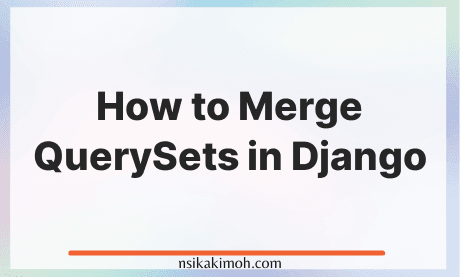Table of Content
When working with Django, there might be a need to merge two querysets and run operations on them.
Here's how to merge two or more querysets into a single queryset without losing the capabilities of performing filter, count, distinct, etc. operations.
Take the following models as an example:
class Show(models.Model):
title = models.CharField(max_length=255)
content = models.TextField(blank=True)
category = models.ForeignKey(Category, related_name='shows')
author = models.ForeignKey(User, related_name='shows')
class Channel(models.Model):
name = models.CharField(max_length=30, unique=True)
shows = models.ManyToManyField(Show)
Assuming you have a task to display all the shows posted in a specific Channel together with shows written by a User using the Category fiction.
Note that this User might have posted some shows in a different Channel:
channel = Channel.objects.get(name='Channel 15')
user = User.objects.get(username='nsikak')
fiction_shows = channel.shows.all()
nsikak_shows = user.shows.filter(category__name='comedy')
At this point, we have two different querysets.
One contains all the shows from a channel and the other contains all the shows from a user using the comedy category.
Here comes the task of merging them.
How to Merge QuerySets in Django
The querysets can be merged, using the pipe | operator:
Checkout the example below:
shows = comedy_shows | nsikak_stories # merge querysets
And you still can perform queryset operations:
recent_shows = shows.distinct().order_by('-date')[:10]
What you Should Know When Merging QuerySets in Django
-
Mering with the pipe operator
|only works on querysets from the same model. -
You need to merge before performing slicing on either of the querysets.
Wrap Off
There you have it! I hope you found this post useful somehow.
If you have any questions or need clarification, feel free to reach out to me.
If you learned from this tutorial, or it helped you in any way, please consider sharing and subscribing to our newsletter.