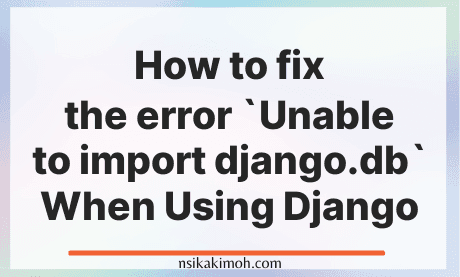Table of Content
- Why do you get the Unable to import django.db Error?
- How to fix the error Unable to import django.db
- Wrap Off
When working on a Django app in an editor or IDE such as VS Code, you might run into the issue Unable to import django.db.
Why do you get the Unable to import django.db Error?
This error happens when the code editor you're working with underlines the from keyword in an import, and if you hover it with the mouse, you will see the error Unable to import 'django.db' pylint(import-error) showing up.
This error occurs because your Django project is not running in the Virtual Environment of the app.
To fix it, on the VSCode editor, run cmd-shift-p (or click View -> Command Palette and run the command Python: Select Interpreter. VS Code will show you a list of Python interpreters found.
Choose the interpreter that corresponds to your virtual environment and the error will disappear.
Wrap Off
There you have it!
That's how to fix the error Unable to import django.db in Django.
If you learned from this tutorial, or it helped you in any way, please consider sharing and subscribing to our newsletter.
Please share this post and for more insightful posts on business, technology, engineering, history, and marketing, subscribe to our newsletter.